It usually takes some time for us to recall a new SIM card’s number. Frequently, when someone asks for our phone number out of the blue, we can only think of our prior number. We’ll explain how to find your Vi (Vodafone-Idea) number if you recently obtained one. The VI mobile number is accessible right from your phone.
How to know VI number, know here
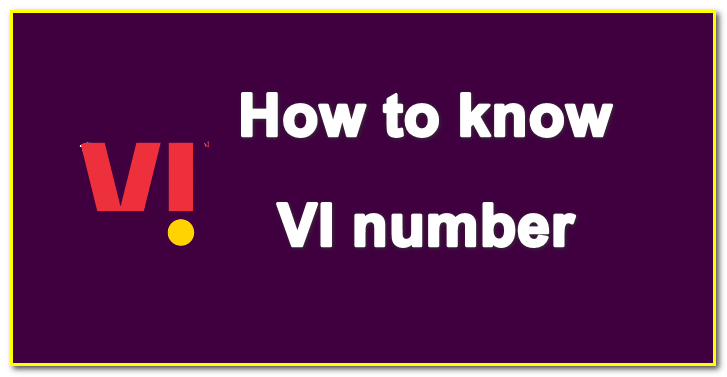
These are the techniques to figure out how many Vi
- use a USSD code to determine a VI cellphone number
- Access a mobile number using the VI app
- Call a reliable source
- A SIM card or phone provider check is recommended
- Look at your records
- Make contact with your phone provider
- Access your cell number from your phone’s settings
- get mobile information from network settings
Learn your VI Cellphone number via USSD.
Users can access USSD services from telecom firms. It is a form of GSM (Global System for Mobile) communication. Unstructured Supplementary Service Data is how the USDD code is formally referred to. For various services, mobile carriers provide users several USSD codes. There are several codes used by various VI.
Step 1: Open the phone app on your mobile device first.
Step 2: Next, call VI by dialing 1112# from your phone.
Step 3: Your VI mobile number will now appear in a flash message on your phone.
Discover cellphone numbers with the VI app
Step 1: First, you must download the VI app from the app store on your phone.
Step 2: This program will automatically get your phone number, which you may see on the app’s home page.
Look up a mobile number in the phone’s settings
Step 1: First, you must access the phone’s Settings menu.
Step 2: The next step is to navigate to About phone.
Step 3: Select ‘Status Information‘ under ‘About Phone‘.
Step 4: Click on the Sim Card Status link here, which is located at the top. You’ll be aware of the sim number.
Read also: How to Port Vodafone Mobile Number into Another Network
Check your phone:
If you have your phone with you, look for the area that lists your phone number in the settings menu. Depending on your device and operating system, the exact location could change.
Call a reliable source:
Speak with a friend, member of your family, or workmate who has your phone number saved in their contacts. If they have it, they can give you the number.
A SIM card or phone provider check is recommended:
Check to see if the number is printed. If you can’t find it there, get in touch with your phone service provider. They should be able to help you find your phone number since they have the data connected to your account.
Look at your records:
Check any old phone bills, contact lists, or other documents where you may have noted your phone number for reference.
Make contact with your phone provider:
Contact your phone service provider’s customer service if all else fails. They will have access to the information on your account and can give you your phone number.
To prevent future instances like these, always keep your phone number in a safe place, such a contact list or a note-taking app.